Templat:Bendera parpol image
Usage
Templat ini menghasilkan gambar bendera mengambang. Gunakan aturan |Image= untuk menetapkan sebuah gambar tanpa awalan "File:"/"Image:", |Pos= untuk mengatur posisi dari gambar (kiri, kanan, tak diatur atau tengah; normalnya kanan), |Image_size= untu mengatur ukuran gambar (normalnya 210×105px), |Width= untuk mengatur lebar gambar (hanya integer, tanpa unit apapun atau akhiran), |Box_width= to specify the width of the box (integer only, without any unit or suffix), |Caption= to specify the text underneath the image, and |NoCentering= to make the text not centered underneath the image. Isian |Parpol= digunakan untuk mengatur hal yang ditentukan Templat:Data parpol {{{Parpol}}} (overridden by the |Image= parameter if specified) and to generate a default caption "Flag of {{{Parpol}}}". Parameter names are fully case-sensitive.
Examples
Code:
{|
|{{Bendera parpol image|Parpol=Partai Kebangkitan Bangsa}}
|{{Bendera parpol image|Image=Flag of Germany.svg|Caption=Flag of Germany}}
|{{Bendera parpol image|Parpol=Partai Demokrasi Indonesia Perjuangan|NoBorder=yes}}
|{{Bendera parpol image|Parpol=Partai Kebangkitan Bangsa|Image_size=120px}}
|}
Output:
| Dokumentasi di atas ditransklusikan dari Templat:Bendera parpol image/doc. (sunting | versi terdahulu) Penyunting dapat melakukan uji coba pada halaman bak pasir (buat | cermin) dan kasus uji (buat) templat ini. Mohon tambahkan kategori pada subhalaman /doc. Subhalaman templat ini. |